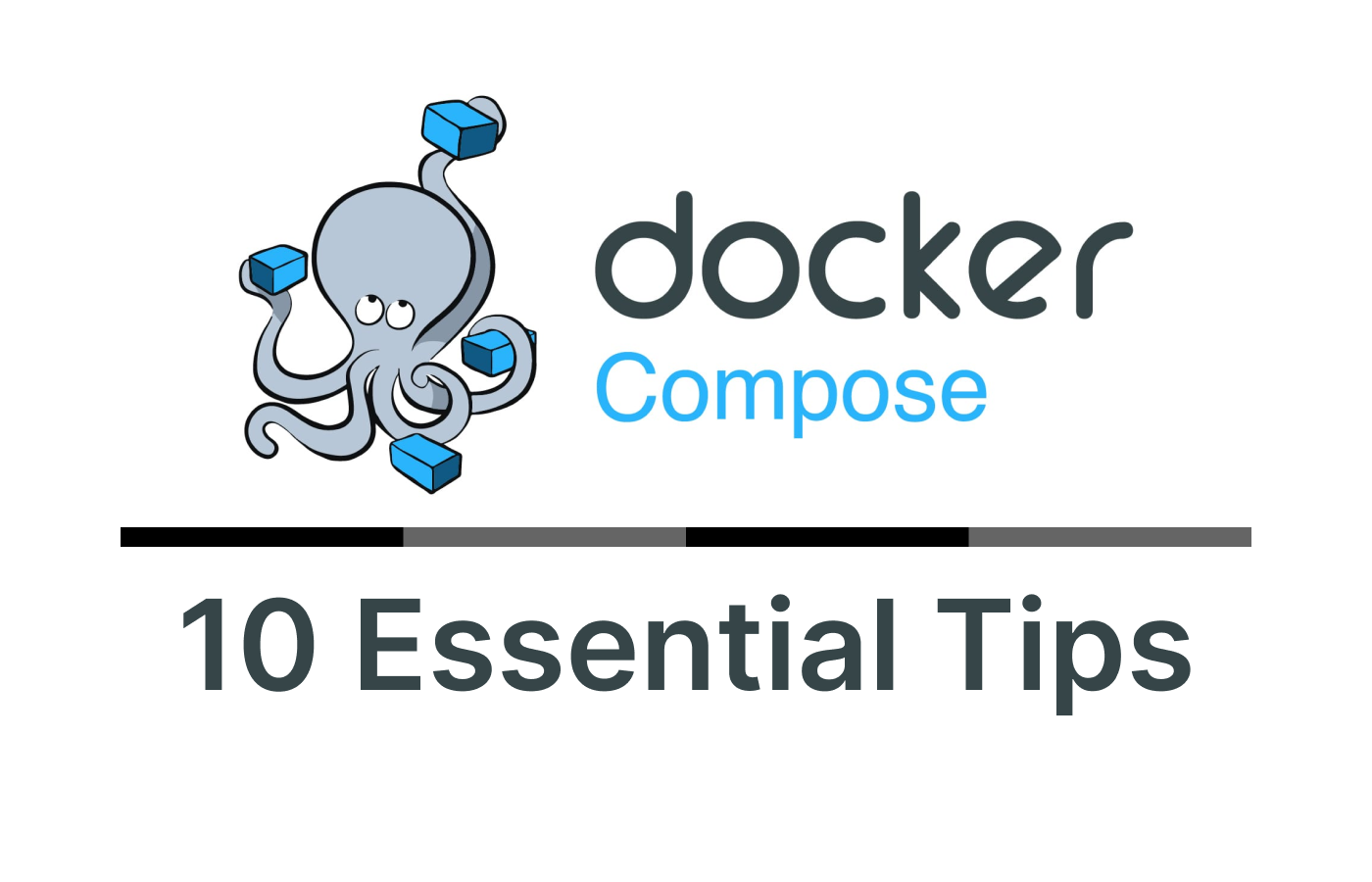Introduction
Docker Compose is a powerful tool that simplifies the management and deployment of multi-container applications. By defining services, networks, and volumes in a single YAML file, developers can efficiently orchestrate their Docker-based projects. To make the most out of Docker Compose and streamline your development process, consider implementing these ten valuable tips.
1. Modularize Your Docker Compose Configuration
As your application grows, managing a monolithic Docker Compose file can become challenging. To maintain a clear and organized structure, break down your configuration into smaller, modular files. Organize services, networks, and volumes separately, and then include them in your main docker-compose.yml. This approach ensures better readability and maintainability.
2. Utilize Environment Variables
Leveraging environment variables in your Docker Compose configuration allows you to create dynamic and flexible setups. Define variables for things like database passwords, API keys, and service URLs to keep sensitive information out of version control. You can either set these variables in the environment or in a .env file.
3. Take Advantage of Named Volumes
Named volumes provide persistence to your container data and enable easy sharing of data between containers. When defining volumes, use explicit names rather than anonymous volumes, as this makes it easier to manage and reuse data across different services.
4. Exploit Docker Compose Overrides
Docker Compose allows you to use override files to customize your environment for different scenarios, such as development, testing, and production. By creating specific override files, you can modify service configurations, environment variables, and volumes without modifying the original docker-compose.yml file.
5. Use Aliases for Service Names
Managing long and repetitive service names can be tedious, especially when working with multiple instances of the same service. To simplify your commands and make them more intuitive, assign aliases to your services in the Docker Compose file.
6. Build Efficient Docker Images
Optimize your Docker images by minimizing their size and reducing build times. Use multi-stage builds, remove unnecessary dependencies, and leverage official base images when possible. Smaller images lead to faster deployments and save valuable disk space.
7. Monitor Logs Effectively
When running multiple containers, monitoring logs becomes crucial for troubleshooting and debugging. Docker Compose streamlines this process by allowing you to access logs from all services with a single command. Consider using tools like ELK (Elasticsearch, Logstash, Kibana) stack or centralized logging services to aggregate and analyze logs efficiently.
8. Automate Container Health Checks
Ensure that your services are running correctly by defining health checks for each container. By configuring health checks, Docker Compose can automatically detect and recover unhealthy services, ensuring a more robust and stable environment.
9. Utilize External Networks
For more complex setups or when integrating with other projects, consider using external networks in Docker Compose. External networks enable seamless communication between containers from different Compose files or even separate projects.
10. Stay Updated and Secure
Always use the latest version of Docker Compose to take advantage of new features and bug fixes. Additionally, regularly update your Docker images to ensure you are running the latest, most secure versions of your software.
Conclusion
Docker Compose is an invaluable tool for managing multi-container applications, and with these ten tips, you can optimize your workflow and streamline your development process. Following these best practices will make working with Docker Compose a breeze, allowing you to focus on building exceptional containerized applications.