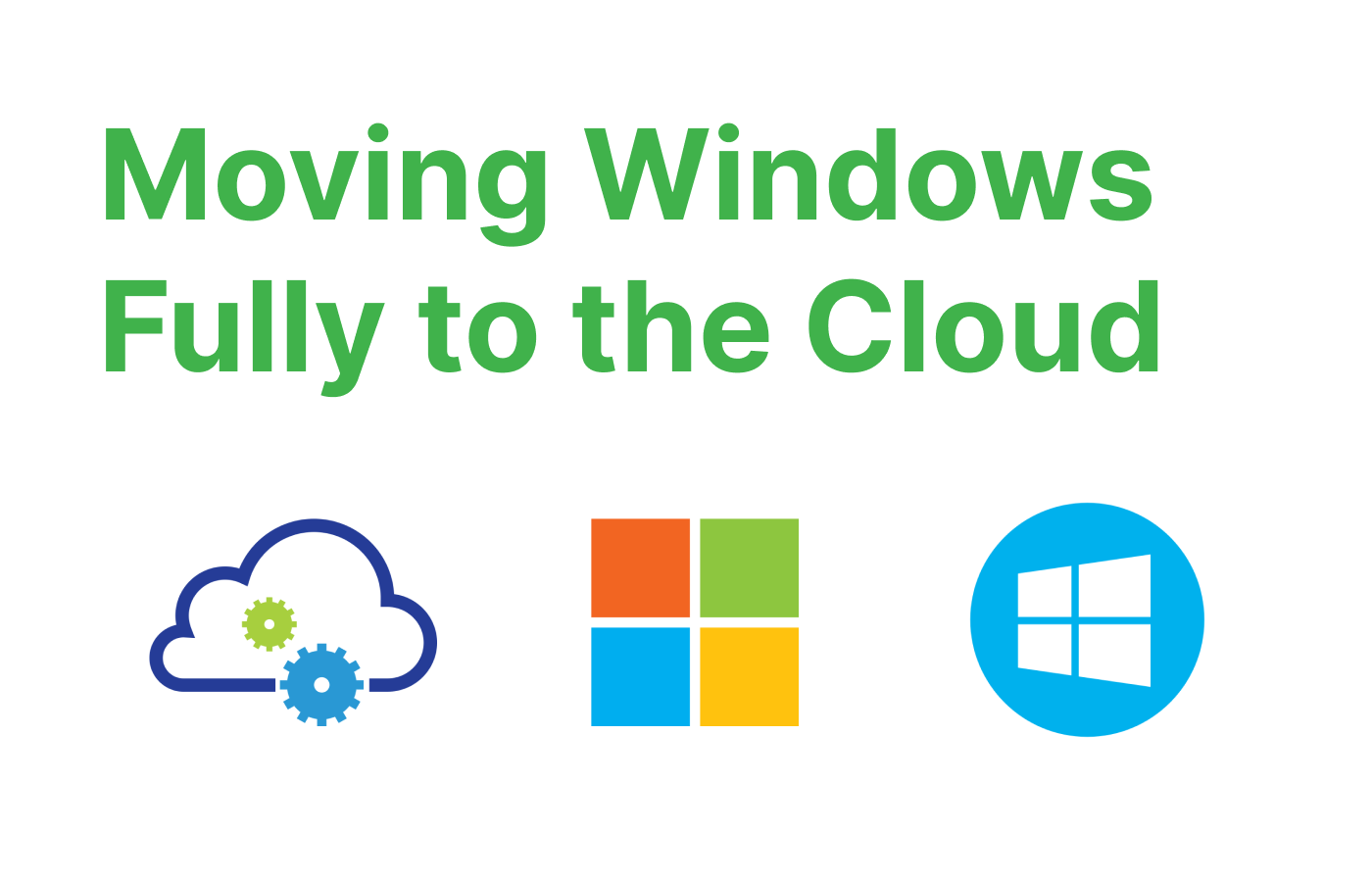In a recent internal presentation, Microsoft revealed its long-term goal of moving Windows fully to the cloud. This move is not only aimed at the commercial side with Windows 365 but also for consumers. The presentation highlighted the potential benefits of enabling a full Windows operating system to be streamed from the cloud to any device. This article will explore the reasons behind Microsoft's push to move Windows fully to the cloud.
What Does Fully Moving to the Cloud Mean?
When we talk about moving Windows fully to the cloud, it means shifting the entire Windows operating system and its associated applications and services from being locally installed on a user's device to being hosted and accessed remotely over the internet. In this cloud-based model, the user's device acts as a thin client, relying on the cloud for the majority of the computing power and storage. Here's what it entails:
1-Streaming Windows Operating System
With full cloud integration, users can stream a complete Windows operating system from the cloud to any device with an internet connection. This means that the user's device doesn't need to have a powerful processor, ample storage, or even the latest version of Windows installed locally. Instead, the device acts as a gateway to access the cloud-hosted Windows instance.
2-Accessing Applications and Data
Moving to the cloud allows users to access their applications, files, and data from any device, regardless of its operating system or hardware specifications. The cloud-based Windows instance provides a consistent and familiar Windows experience, enabling users to work seamlessly across multiple devices. This flexibility and accessibility are particularly beneficial for individuals and organizations that use different devices or work remotely.
3-Cloud-Based Updates and Maintenance
By moving Windows to the cloud, updates and maintenance tasks can be handled centrally by Microsoft. This eliminates the need for users to manually update their operating system or worry about security patches. Updates can be seamlessly rolled out across all cloud instances, ensuring that users are always running the latest version of Windows without any hassle.
4-Enhanced Security and Data Protection
Hosting Windows in the cloud allows for stronger security measures to be implemented. Cloud instances can be isolated and secured, protecting the user's data and applications from potential threats like malware or ransomware. In case of a security breach, the responsibility lies with the cloud provider, such as Microsoft, to address the issue and mitigate any potential damage.
5-Scalability and Performance
Cloud-based Windows instances offer scalability and performance advantages. Users can easily scale up or down the computing resources allocated to their Windows instance based on their needs. This ensures optimal performance for resource-intensive applications and allows users to adjust their computing power as required, without the need for upgrading their local hardware.
6-Integration with Cloud Services
Moving Windows fully to the cloud enables seamless integration with other cloud services provided by Microsoft, such as Azure. Users can leverage the power of the cloud for data storage, analytics, artificial intelligence (AI), and machine learning. This integration opens up new possibilities for innovation, collaboration, and enhanced productivity across various domains.
Conclusion
In summary, fully moving Windows to the cloud entails streaming the complete Windows operating system and associated services from the cloud to any device. It offers enhanced flexibility, improved security, cost efficiency, simplified maintenance, scalability, and integration with cloud services. By centralizing Windows in the cloud, Microsoft aims to provide a seamless and optimized Windows experience for both commercial and consumer users.