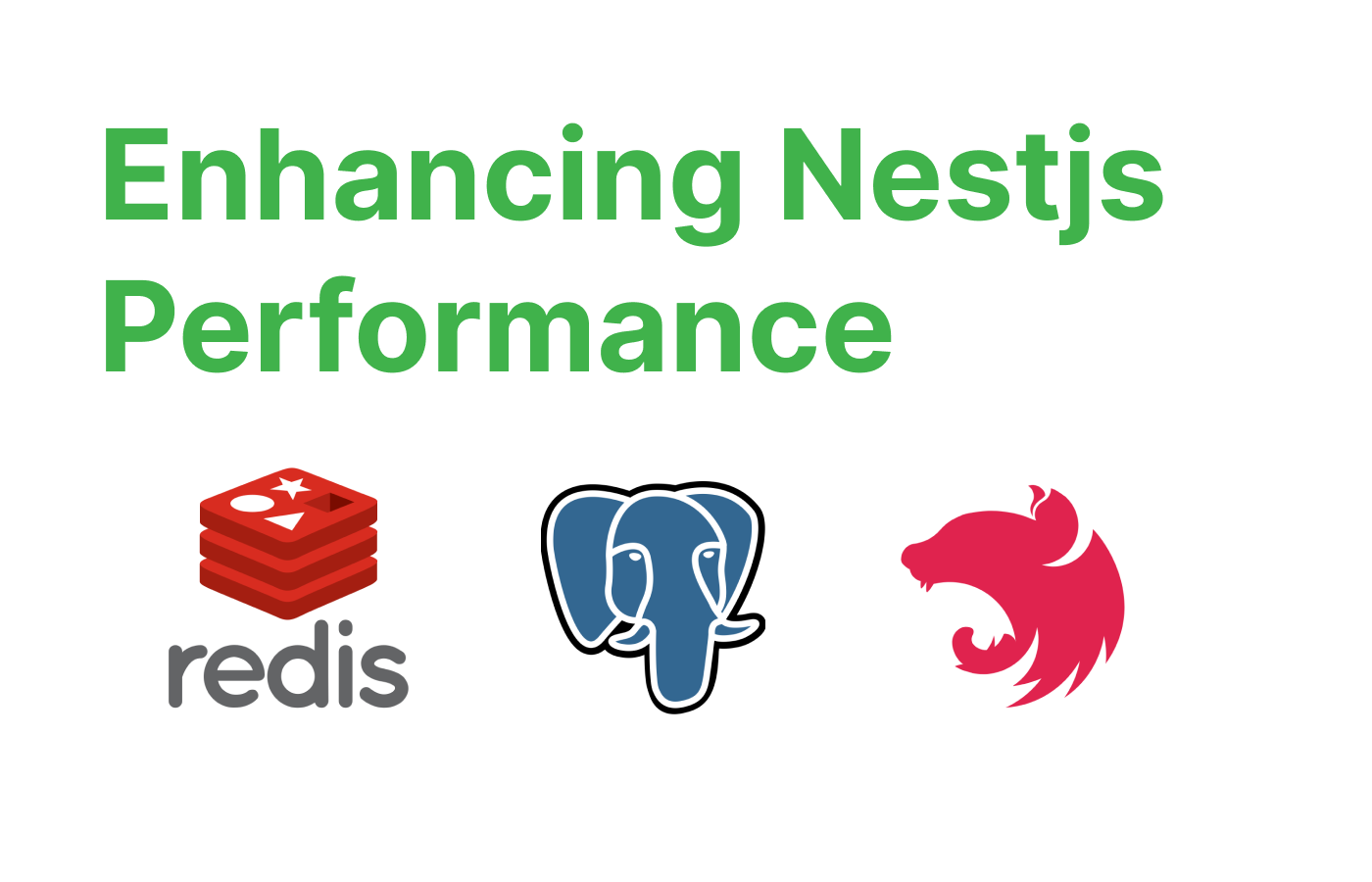Get ready for an exciting tutorial that delves into advanced techniques to supercharge the performance of your NestJS applications. We'll be exploring the fascinating world of caching and rate-limiting strategies, unlocking a whole new level of optimization for your application. So, buckle up and get ready to witness the remarkable benefits these techniques can bring to your NestJS projects.
Throughout the tutorial, we'll discuss practical techniques such as integrating caching mechanisms like Redis to efficiently handle frequently accessed data. Additionally, we'll explore how to implement rate-limiting measures to safeguard against potential abuse. Lastly, we'll touch upon optimizing database queries for improved performance.
Integrating Caching Mechanisms
Caching can improve your NestJS app or any web app performance dramatically. NestJS provides an out-of-box cache manager. The cache manager provides an API for various cache storage providers.
By default, the storage provider for caching in NestJS is an in-memory data store, conveniently built-in. To activate in-memory caching, simply import the CacheModule as shown below.
import { CacheModule, Module } from '@nestjs/common';
import { AppController } from './app.controller';
@Module({
imports: [CacheModule.register()],
controllers: [AppController],
})
export class AppModule {}
For more advanced caching capabilities, you have the option to switch to alternative storage providers such as Redis. To utilize Redis as the cache store, you'll need to install the cache-manager-redis-store package and configure the CacheModule accordingly.
import * as redisStore from 'cache-manager-redis-store';
@Module({
imports: [CacheModule.register({store: redisStore})],
controllers: [AppController],
providers: [
{
provide: APP_INTERCEPTOR,
useClass: CacheInterceptor,
},
],
})Caching Interceptors and Decorators
To use caching effectively, you can utilize caching interceptors and decorators in your NestJS application. Caching interceptors can be applied globally or on a per-controller basis. To globally apply a caching interceptor, include it in the providers array within your app.module.ts file:
import { CacheInterceptor, CacheModule, Module } from '@nestjs/common';
import { APP_INTERCEPTOR } from '@nestjs/core';
import { AppController } from './app.controller';
@Module({
imports: [CacheModule.register()],
controllers: [AppController],
providers: [
{
provide: APP_INTERCEPTOR,
useClass: CacheInterceptor,
},
],
})
export class AppModule {}
If you prefer to apply a caching interceptor to a specific controller, you can utilize the @UseInterceptors() decorator:
import { CacheInterceptor, Controller, Get, UseInterceptors } from '@nestjs/common';
@Controller('example')
export class ExampleController {
@Get()
@UseInterceptors(CacheInterceptor)
getData() {
return { data: 'This is an example.' };
}
}To customize caching behavior further, you can use the @CacheTTL() and @CacheKey() decorators. The @CacheTTL() decorator sets the time-to-live (in seconds) for a specific cache entry, while the @CacheKey() decorator sets a custom cache key for the method:
import { CacheInterceptor, CacheKey, CacheTTL, Controller, Get, UseInterceptors } from '@nestjs/common';
@Controller('example')
export class ExampleController {
@Get()
@UseInterceptors(CacheInterceptor)
@CacheTTL(60)
@CacheKey('custom-key')
getData() {
return { data: 'This is an example.' };
}Implementing Rate Limiting
Rate limiting is used to restrict users to hit an endpoint for a limited amount of time. In other words, by rate limiting, we can control the number of incoming requests per time.
To implement rate limiting in NestJS, you can use the @nestjs/throttler package. First, install the package:
npm i --save @nestjs/throttler
Next, import the ThrottlerModule in your app.module.ts file and configure it with the desired time-to-live (TTL) and request limit:
import { ThrottlerModule, ThrottlerGuard } from '@nestjs/throttler';
@Module({
imports: [
ThrottlerModule.forRoot({
ttl: 60,
limit: 10,
}),
],
providers: [
{
provide: APP_GUARD,
useClass: ThrottlerGuard,
},
],
})
export class AppModule {}In the above example, the rate limit is set to 10 requests per minute for every endpoint in your project.
Customizing Rate Limiting
You can customize rate limiting on a per-route basis by using the @Throttle() decorator. The @Throttle() decorator takes two arguments: the limit (number of requests allowed) and the time-to-live in seconds:
import { Controller, Get } from '@nestjs/common';
import { Throttle } from '@nestjs/throttler';
@Controller('example')
export class ExampleController {
@Get()
@Throttle(5, 60)
getData() {
return { data: 'This is an example.' };
}
}In the example above, the rate limit is set to 5 requests per minute for the specific endpoint.
Optimizing Database Queries
Optimizing database queries is crucial for improving the performance of your NestJS applications. This can be achieved by using various techniques such as indexing, pagination, and lazy loading.
- Indexing: Make sure to create indexes on frequently accessed columns in your database to speed up query execution.
- Pagination: Instead of returning all records at once, return smaller chunks of data to reduce the amount of data transferred and processed.
- Lazy loading: Load related data only when it's needed, reducing the initial data load and improving performance.
These techniques can vary depending on the database and ORM you are using in your NestJS application. Make sure to consult the documentation of your specific database and ORM for best practices and recommendations.
Database Query Optimization: Indexing
To improve the performance of your database queries, you can create indexes on frequently accessed columns. Creating an index on a column speeds up the query execution process by allowing the database to quickly locate the rows that match the given conditions. The process of creating an index depends on the database you are using. For example, in MongoDB, you can create an index using the createIndex() method:
db.collection.createIndex({ columnName: 1 });
In PostgreSQL, you can create an index using the CREATE INDEX statement:
CREATE INDEX index_name ON table_name (column_name);
Always consult the documentation of your specific database for best practices and recommendations on creating indexes.
Database Query Optimization: Pagination
Instead of returning all records at once, you can implement pagination to return smaller chunks of data. Pagination reduces the amount of data transferred and processed, improving performance. With NestJS, you can use the @Query() decorator to get query parameters from the request and use them to paginate your database queries:
import { Controller, Get, Query } from '@nestjs/common';
@Controller('example')
export class ExampleController {
@Get()
async getData(@Query('page') page: number, @Query('limit') limit: number) {
// Fetch data from the database with pagination
const data = await this.exampleService.getData({ page, limit });
return data;
}
}In your service, you can implement pagination using the skip and take methods provided by your ORM. For example, with TypeORM and PostgreSQL, you can use the findAndCount() method along with the skip and take options:
import { Injectable } from '@nestjs/common';
import { InjectRepository } from '@nestjs/typeorm';
import { Repository } from 'typeorm';
import { ExampleEntity } from './example.entity';
@Injectable()
export class ExampleService {
constructor(
@InjectRepository(ExampleEntity)
private readonly exampleRepository: Repository<ExampleEntity>,
) {}
async getData({ page, limit }) {
const skip = (page - 1) * limit;
const [data, count] = await this.exampleRepository.findAndCount({
order: {
id: 'DESC',
},
skip: skip,
take: limit,
});
return {
data,
count,
totalPages: Math.ceil(count / limit),
};
}
}Alternatively, you can use the createQueryBuilder() method along with the skip() and take() methods:
import { Injectable } from '@nestjs/common';
import { InjectRepository } from '@nestjs/typeorm';
import { Repository } from 'typeorm';
import { ExampleEntity } from './example.entity';
@Injectable()
export class ExampleService {
constructor(
@InjectRepository(ExampleEntity)
private readonly exampleRepository: Repository<ExampleEntity>,
) {}
async getData({ page, limit }) {
const skip = (page - 1) * limit;
const queryBuilder = this.exampleRepository.createQueryBuilder('example');
const data = await queryBuilder
.orderBy('example.id', 'DESC')
.skip(skip)
.take(limit)
.getMany();
const count = await queryBuilder.getCount();
return {
data,
count,
totalPages: Math.ceil(count / limit),
};
}
}By implementing pagination with TypeORM, you can efficiently retrieve smaller chunks of data from your database, improving the performance of your NestJS application.
Database Query Optimization: Lazy Loading
Lazy loading is a technique where related data is loaded only when it's needed, reducing the initial data load and improving performance. With NestJS and TypeORM, you can implement lazy loading using the Promise type for relations in your entities.
For instance, let's assume you have a Post entity and a Comment entity, where each post can have multiple comments. To implement lazy loading for comments, update the Post entity as follows.
mport { Entity, PrimaryGeneratedColumn, Column, OneToMany } from 'typeorm';
import { Comment } from './comment.entity';
@Entity()
export class Post {
@PrimaryGeneratedColumn()
id: number;
@Column()
title: string;
@OneToMany(() => Comment, (comment) => comment.post, { lazy: true })
comments: Promise<Comment[]>;
}In this example, the comments property has a Promise<Comment[]> type, which means that it will be loaded lazily. To load the comments for a specific post, you can use the await keyword in your service:
import { Injectable } from '@nestjs/common';
import { InjectRepository } from '@nestjs/typeorm';
import { Repository } from 'typeorm';
import { Post } from './post.entity';
@Injectable()
export class PostService {
constructor(
@InjectRepository(Post)
private readonly postRepository: Repository<Post>,
) {}
async getPostWithComments(postId: number) {
const post = await this.postRepository.findOne(postId);
const comments = await post.comments;
return { ...post, comments };
}
}By implementing lazy loading, you can efficiently load related data only when it's required, improving the overall performance of your NestJS application.
Conclusion
Optimizing the performance of a NestJS application is a complex and multifaceted task. By implementing caching mechanisms like Redis, using rate limiting with the Throttler package, and optimizing your database queries, you can significantly improve the performance and scalability of your NestJS applications.