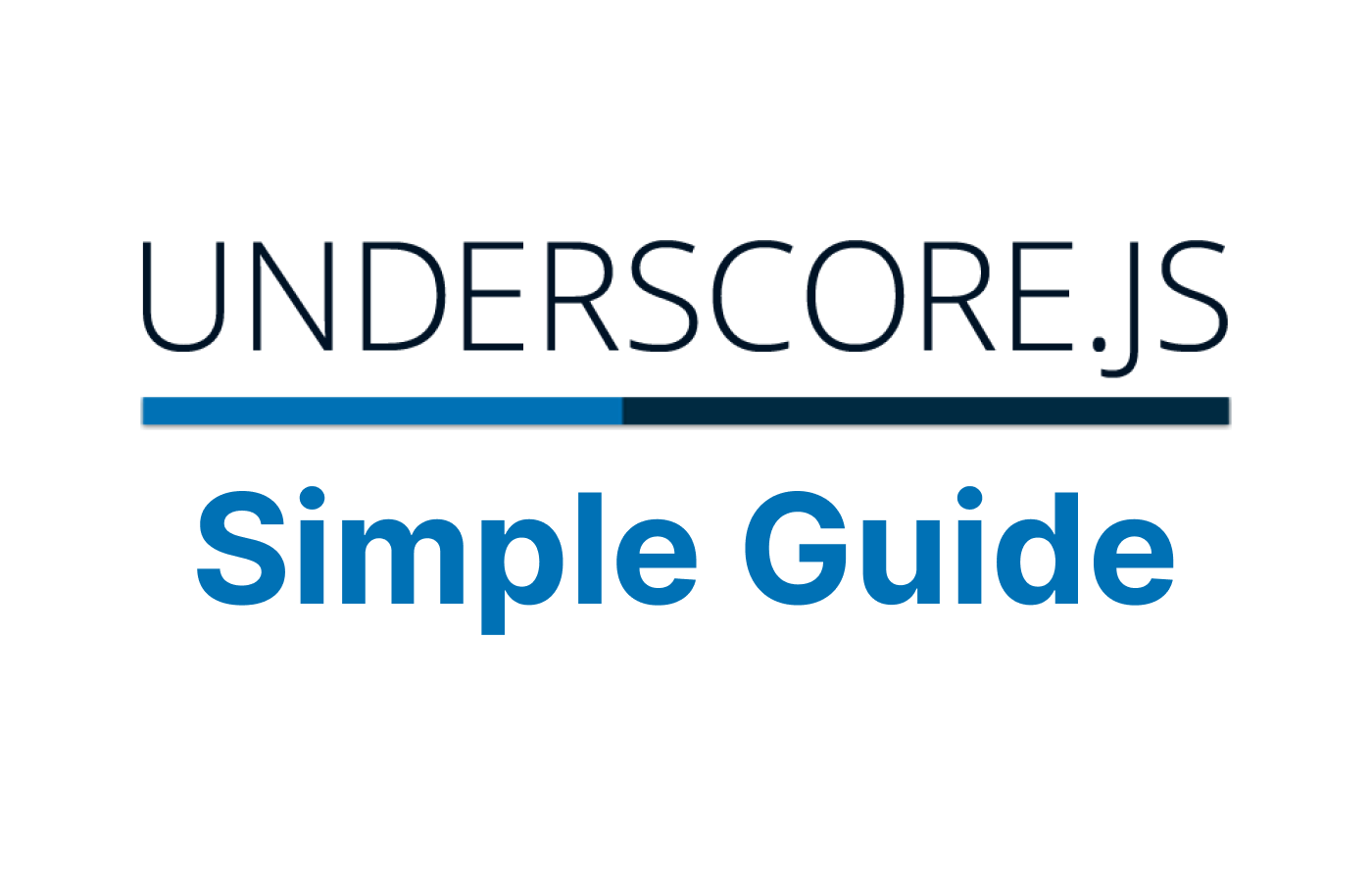Introduction
In the world of JavaScript programming, Underscore.js stands out as a powerful and versatile library that facilitates functional programming. Whether you're a beginner or an experienced developer, Underscore.js can greatly enhance your JavaScript coding skills. This article aims to provide a beginner-friendly introduction to Underscore.js, explaining its benefits and offering practical examples to help you grasp its concepts.
What is Underscore.js?
Underscore.js is a JavaScript library that provides a wide range of utility functions for working with arrays, objects, and collections. It serves as a toolkit for functional programming, a programming paradigm that emphasizes the use of pure functions and immutable data. By incorporating Underscore.js into your projects, you gain access to a plethora of functions that simplify common programming tasks and promote cleaner, more readable code.
Why Should Beginners Learn Underscore.js?
As a beginner, learning Underscore.js can be immensely beneficial for several reasons:
- Code Simplicity: Underscore.js functions are designed to handle complex operations with minimal code. By leveraging these functions, you can achieve the same results with fewer lines of code, making your programs easier to write and understand.
- Readability: Functional programming promotes code that reads like a series of transformations on data. Underscore.js functions follow this principle, making your code more readable and maintainable. This is especially important when collaborating with other developers or revisiting your own code in the future.
- Efficiency: Underscore.js functions are optimized for performance, allowing you to write efficient code without sacrificing readability. These functions are extensively tested and widely used, ensuring their reliability and stability.
- Cross-platform Compatibility: Whether you're working on a web project or a Node.js application, Underscore.js can be used in both environments. This versatility enables you to apply the same programming concepts and techniques across different platforms.
Getting Started with Underscore.js
To begin using Underscore.js, follow these simple steps:
1. Include the Library: First, include the Underscore.js library in your HTML file or import it into your Node.js script. You can download the library from the official website or use a Content Delivery Network (CDN) to include it in your project:
- Including Underscore.js CDN in your HTML:
<script src=" https://cdn.jsdelivr.net/npm/underscore@1.13.6/underscore-umd-min.js"></script>
You can get the latest CDN from Underscore.js Official Website.
- Installing Underscore.js using npm and importing the library in your script:
npm install underscore
var _ = require("underscore");
var numbers = [1, 2, 3, 4, 5, 6];
var odds = _.reject(numbers, function(num) {
return num % 2 === 0;
});
console.log(odds); // Output: [1, 3, 5]
2. Explore the Documentation: Underscore.js provides comprehensive documentation that explains the purpose and usage of each function. Take the time to explore the documentation and familiarize yourself with the available functions and their parameters.
3. Experiment with Examples: The best way to understand Underscore.js is through hands-on practice. Start by experimenting with simple examples, gradually incorporating the library's functions into your own projects. The more you practice, the more comfortable you will become with functional programming concepts.
Practical Use Cases of Underscore.js
Underscore.js offers a vast array of functions that can be used in various scenarios. Here are a few practical examples to illustrate its utility:
1. Manipulating Arrays:
Underscore.js provides functions like map, filter, and reduce that allow you to transform, filter, and aggregate array data easily:
map: The map function allows you to transform each element of an array and create a new array with the transformed values. Here's an example:
var _ = require("underscore");
var numbers = [1, 2, 3];
var doubledNumbers = _.map(numbers, function(n) {
return n * 2;
});
console.log(doubledNumbers); // Output: [2, 4, 6]
filter: The filter function allows you to create a new array that contains only the elements that pass a certain condition. Here's an example:
var _ = require("underscore");
var numbers = [1, 2, 3, 4, 5];
var evenNumbers = _.filter(numbers, function(n) {
return n % 2 === 0;
});
console.log(evenNumbers); // Output: [2, 4]
reduce: The reduce function allows you to compute a single value by iterating over the elements of an array. Here's an example:
var _ = require("underscore");
var numbers = [1, 2, 3, 4, 5];
var sum = _.reduce(numbers, function(acc, n) {
return acc + n;
}, 0);
console.log(sum); // Output: 15
2. Working with Objects:
Underscore.js simplifies object manipulation with functions like keys, values, and extend:
keys: The keys function returns an array of all the property names in an object. Here's an example:
var _ = require("underscore");
var person = { name: 'John', age: 30, city: 'New York' };
var propertyNames = _.keys(person);
console.log(propertyNames); // Output: ['name', 'age', 'city']
values: The values function returns an array of all the property values in an object. Here's an example:
var _ = require("underscore");
var person = { name: 'John', age: 30, city: 'New York' };
var propertyValues = _.values(person);
console.log(propertyValues); // Output: ['John', 30, 'New York']
extend: The extend function allows you to merge the properties of multiple objects into a single object. Here's an example:
var _ = require("underscore");
var obj1 = { a: 1, b: 2 };
var obj2 = { c: 3, d: 4 };
var mergedObj = _.extend(obj1, obj2);
console.log(mergedObj); // Output: { a: 1, b: 2, c: 3, d: 4 }
3. Collection Functions:
Underscore.js offers collection functions that work with both arrays and objects. Functions like findWhere, where, and reject enable you to search, filter, and exclude elements based on specific criteria:
findWhere: The findWhere function is used to find the first element in a collection that matches a set of key-value pairs. It returns the found element or undefined if no match is found. Here's an example:
var _ = require("underscore");
var users = [
{ id: 1, name: 'John', age: 25 },
{ id: 2, name: 'Alice', age: 30 },
{ id: 3, name: 'Bob', age: 25 }
];
var firstResult = _.where(users, { age: 25 });
console.log(firstResult); // Output: [{ id: 1, name: 'John', age: 25 }, { id: 3, name: 'Bob', age: 25 }]
var secondResult = _.findWhere(users, { name: "Micheal" });
console.log(secondResult); // Output: undefined
where: The where function is used to filter a collection based on a set of key-value pairs. It returns an array of all the elements that match the specified properties. Here's an example:
var _ = require("underscore");
var users = [
{ id: 1, name: 'John', age: 25 },
{ id: 2, name: 'Alice', age: 30 },
{ id: 3, name: 'Bob', age: 25 }
];
var result = _.where(users, { age: 25 });
console.log(result); // Output: [{ id: 1, name: 'John', age: 25 }, { id: 3, name: 'Bob', age: 25 }]
reject: The reject function returns a new array with all the elements from the original collection that do not pass a truth test (predicate). It is the opposite of the filter function. Here's an example:
var _ = require("underscore");
var numbers = [1, 2, 3, 4, 5, 6];
var result = _.reject(numbers, function(num) { return num % 2 == 0; });
console.log(result); // Output: [1, 3, 5]
These are just a few examples of the utility functions provided by Underscore.js. The library offers many more functions that can be incredibly useful when working with arrays or objects in JavaScript.
Conclusion
Underscore.js is a game-changer for JavaScript developers, especially beginners looking to level up their coding skills. By incorporating this powerful library into your projects, you can simplify complex operations, write cleaner and more readable code, and unlock the potential of functional programming.